I am getting this error if I add new component to my frame if I remove it then it works.
I done this troubleshooting
(1)deleting index folder and restart computer and netbeans
(2)increased heap size in conf file
(3)set environment variable in windows system as
:-User variable name = CLASSPATH
:-variable value = C:\Program Files (x86)\Java\jdk1.8.0_40\bin;C:\Program Files (x86)\Java\jre1.8.0_40\bin;.
:-System variable name :-Path
:-System Variable value:-C:\ProgramData\Oracle\Java\javapath;%SystemRoot%\system32;%SystemRoot%;%SystemRoot%\System32\Wbem;%SYSTEMROOT%\System32\WindowsPowerShell\v1.0\;C:\Program Files\Microsoft\Web Platform Installer\;C:\Program Files (x86)\Java\jdk1.8.0_40\bin;C:\Program Files (x86)\Java\jre1.8.0_40\bin
but the problem persists
if i add new component(radiobutton,label,scrollpane) it gives me this error: