I have a question about how I can implement radio buttons in my form with ngControl
Here is the code of the template:
<div class="form-group">
<label class="radio-inline" *ngFor="#size of formModel.sizes">
<input type="radio" ngControl="ourSize" #ourSize="ngForm" value="{{ size }}" >
{{ size }}
</label>
</div>
here is the code of model:
this.formModel = {
sizes: ['asd1', 'asd2', 'asd3']
}
P.S. I have already checked another answer Angular2 - Radio Button Binding but it didn't help me(