Am having the mask image and the normal image i want to do the exact clipping mask effect and want to set that image to the UIImageView.
In this PIP Camera app they did this
https://itunes.apple.com/in/app/hua-zhong-hua-xiang-ji-nice/id521922264?mt=8
And i tried this
How to Mask an UIImageView exactly what they suggest but no luck
Could anyone here give an idea of how we do that?