I'm using Visual Studio 2015, working with WinForms.
I link 2 images to make you guys easier to understand what I want to do:
In the example 1 we have 10 values with an automatic width, this is the size I want always for bars, but this is a dynamic chart so when there are less than 10 values it just fills to graph as you can see in example 2. I want the same size always, the size of the example 1, have tried to specify using:
chrt_ventesArticles.Series[Conversion.Texto(f_cursor.Campo(1))]["PixelPointWidth"] = "100";
And tried too:
chrt_ventesArticles.Series[Conversion.Texto(f_cursor.Campo(1))]["PixelPointWidth"] = Conversion.Texto(Math.Round(chrt_ventesArticles.ChartAreas[0].InnerPlotPosition.Height, 0));
But it isn't working as it should, depending on the number of values it haves a different size.
Any ideas about how to do it?