i'm having a weird issue with the code on my (static) cells. In multiple cells I have a UIButton. When I click on it, it's all fine, but when I click on the area next to the button (still in the cell itself) it turns grey (color when selected cell) + the button also disappears!
I tried to change the background of the cell to white when pressed with the following code:
override func tableView(tableView: UITableView, willDisplayCell cell: UITableViewCell, forRowAtIndexPath indexPath: NSIndexPath) {
let myBackView=UIView(frame:cell.frame)
myBackView.backgroundColor = UIColor.clearColor()
cell.selectedBackgroundView = myBackView
}
but the issue is still there. This is when the static cell isn't pushed
This is when the static cell isn't pushed
 This is when I pressed the cell (NOT the button within the cell)
This is when I pressed the cell (NOT the button within the cell)