I recently installed VS 2015 Update 2.
In update 1 when i stop debugging a site running in IISExpress it does not stop the site.
There are a bunch of posts about enabling this behavior by turning off edit and continue.
- IIS Express Immediately shutting-down running site after stopping web application
- How can I prevent Visual Studio 2013 from closing my IIS Express app when I end debugging?
- Visual studio debugger, dont stop website on stop debugging
Disabling edit and continue in update 2 no longer seems to provide this behavior, is there another work around to keep the site running when the debugger stops?