I can't figure out how to configure my setting to get R to work in Beaker? I tried both with the experimental beaker-notebook-1.5.3-0-gb1553d1-electron-mac.dmg version because I really don't want to use the browser for my programming. I also tried the normal beaker-notebook-1.5.2-0-g34d512f-mac.dmg but got the same issue when running R.
Checked where my R is located
$ which R
/usr/bin/R
Checked which version of R i'm using
$ R
R version 3.1.2 (2014-10-31) -- "Pumpkin Helmet"
Copyright (C) 2014 The R Foundation for Statistical Computing
Platform: x86_64-apple-darwin13.4.0 (64-bit)
My preferences .json file
#~/.beaker/v1/config/beaker.pref.json
{
"languages" : {
"IPython" : {
"path" : "/Users/Mu/anaconda/bin"
},
"Python3" : {
"path" : "/Users/Mu/anaconda/envs/python3/bin"
}
"R" : {
"path" : "/usr/bin"
}
},
"pref-format" : "1",
"advanced-mode" : false,
"allow-anonymous-usage-tracking" : true
}
IPython is working fine...