I'm using a picturebox to create a visual of an instance of my truss class. I'm creating the visual by drawing directly onto the picture box in the paint event. The method looks like this
private void pictureBox1_Paint(object sender, PaintEventArgs e)
{
if (isDraw)
{
//Preparing to draw
Graphics g = e.Graphics;
g.SmoothingMode = SmoothingMode.AntiAlias;
g.InterpolationMode = InterpolationMode.Bicubic;
RunEntry entry = this.passedHistory.SelectedItem as RunEntry;
AnsFile objToDraw = entry.FileRead;
Pen pen = new Pen(Color.Black);
//Getting size of bitmap
int maxWidth = 0, maxHeight = 0;
foreach (AnsJoint joint in objToDraw.AnsJoints)
{
if (joint.Location.X.Length > maxWidth)
{
maxWidth = (int)joint.Location.X.Length;
}
if (joint.Location.Y.Length > maxHeight)
{
maxHeight = (int)joint.Location.Y.Length;
}
}
//Drawing joints
foreach (AnsJoint joint in objToDraw.AnsJoints)
{
PointF jointPoint = this.ToCartesian(new PointF((float)joint.Location.X.Length - 4f, (float)joint.Location.Y.Length + 10f), maxHeight);
e.Graphics.DrawString(joint.JointID.ToString(), new Font(FontFamily.GenericMonospace, 6f, FontStyle.Regular, GraphicsUnit.Point, 1, false), Brushes.Black, jointPoint);
}
//Draw the panels and links
foreach (AnsMember member in objToDraw.AnsMembers)
{
List<AnsPanel> panels = member.Panels; //Drawing the panels
foreach (AnsPanel pan in panels)
{
pen.Color = Color.Red;
PointF p1 = this.ToCartesian(new PointF((float)pan.I.Location.X.Length, (float)pan.I.Location.Y.Length), maxHeight);
PointF p2 = this.ToCartesian(new PointF((float)pan.J.Location.X.Length, (float)pan.J.Location.Y.Length), maxHeight);
g.DrawEllipse(pen, p1.X - 2.5f, p1.Y - 2.5f, 5, 5);
g.DrawEllipse(pen, p2.X - 2.5f, p2.Y - 2.5f, 5, 5);
g.DrawEllipse(pen, p1.X - 3, p1.Y - 3.3f, 5, 5);
g.DrawEllipse(pen, p2.X - 3, p2.Y - 3.3f, 5, 5);
pen.Color = Color.Black;
g.DrawLine(pen, p1, p2);
}
List<AnsLink> links = member.Links; //Drawing the links
foreach (AnsLink link in links)
{
PointF p1 = this.ToCartesian(new PointF((float)link.I.Location.X.Length, (float)link.I.Location.Y.Length), maxHeight);
PointF p2 = this.ToCartesian(new PointF((float)link.J.Location.X.Length, (float)link.J.Location.Y.Length), maxHeight);
g.FillEllipse(Brushes.Green, p1.X - 1.5f, p1.Y - 1.5f, 3, 3);
g.FillEllipse(Brushes.Green, p2.X - 1.5f, p2.Y - 1.5f, 3, 3);
g.DrawLine(pen, p1, p2);
}
}
g.ScaleTransform(.5f, .5f);
pictureBox1.Tag = entry.FileName;
}
}
Which yields the result I'm expecting
except that I want the truss image to scale to fill the picturebox more. I added the ScaleTransform call to the end of the paint event method but that doesn't seem to have any impact as the picture is the same size with or without the call. How can I scale what I draw on the picturebox to the size of the picturebox?