My goal is to create a grouped bar chart like the one below, using a pandas DataFrame that is grouped by two variables "Alpha" and "Beta."
xl2 = xl.groupby(['Alpha','Beta']).median()
When I tried this, a KeyError was thrown on 'Alpha'
import seaborn as sns
sns.barplot(x=['Alpha', 'Beta'], y=xl2['Gamma'])
My hope was to pass in a list of x values to index on ('Alpha' and 'Beta'), and graph the associated 'Gamma." The documentation for the seaborn.barplot function doesn't provide any group bar chart examples.
Thanks for your help!