I recently installed the PyQt5 module setup for 32-Bit computers on Windows. But when I am trying to run their examples none of then would run. All of the examples provided were having the similar type of error as in the following image. And when I tried to import PyQt5 in the Python shell it just imported correctly.
I think this shows PyQt is installed successfully.
But when i try to run the examples it shows like:
This is of one example and other examples have different 'no founds'
Facts - Running Windows 7, PyQt5 latest version, Python 3.5, Installed PyQt5 from original site with setup
I know there are several questions of such type, but none helped me because most of them were for Linux.