I recently removed some old test classes from my project and deleted the files. As expected, the files were moved to the trash and showed up as removed in git.
Unfortunately, the test classes and the test cases they define continue to appear in the test navigator. I've tried the usual suspects like cleaning & rebuilding, and quitting & reopening Xcode.
The remaining tests run just fine; at the end of an all-tests run, the navigator shows the phantom tests with no indicated status.
I've begun to think that there is some erroneous state in the project file that's keeping these phantom test cases around, but I don't know enough about the internals to debug further.
My problem is distinct from the scenario described here because all of my test cases stick around in test navigator, rather than all disappearing.