I have two arrays of data, x and y. I would like to plot on a scatter plot y vs. x. The range of x is [0,3] and the range of y is [-3, 3]. I then want to grid up this region into an n by m grid and color the points in each region based on the values of a separate 2D numpy array (same shape as the grid, n by m). So, the top-leftmost grid cell of my plot should be colored based on the value of colorarr[0][0] and so on. Anyone have any suggestions on how to do this? The closest I"ve found so far is the following:
2D grid data visualization in Python
Unfortunately this simply displays the colorarr, and not the 2D region I would like to visualize.
Thanks!