I have 4 SVG buttons as part of a main menu on my personal webpage.
/----------------------------------------------------------------------------------------------------------------------------------/
When one is clicked, all 4 buttons retract to the corners and the respective section is revealed (i.e. AboutMe button --> AboutMe section).
Originally I had the SVG objects embedded in an img tag like so:
<img class = "button active" id = "person-icon" src = "resources/main-page-icons/person-icon.svg"/>
I did it like this because I read that when there is no need to animate an SVG it isn't necessary to embed it in an object/embed tag. However, I decided today that I wanted to create a hover effect for the SVG element. I had to change the img tag to an object to allow for styling/animating
<object class = "button active" id = "person-icon" data = "resources/main-page-icons/person-icon.svg" type = "image/svg+xml"></object>
The hover effect works as expected, BUT now I can't click it. Inspecting the element reveals that I'm clicking on the SVG itself and not the object it's embedded in. Wrapping it in a div did not solve the problem either.
Question: Is there a way I can animate the SVG element while handling click events on the object element it's embedded in?
In case someone asks "Why not handle the click event within the SVG element?" I don't think it's possible or would make sense for an SVG element's behavior to influence other elements which is why I handled the click events OUTSIDE of the SVG element (i.e. click 1 button --> other buttons expand, content faded in = bad). Maybe you can, but I didn't think it made sense and it wasn't necessary initially.
Thanks for the help in advance.