PyCharm is a IDE, anaconda is a set of libraries (a distribution). The good news is that pyCharm supports anoconda. Below is some documentation I pulled from the Wayback Machine (for some reason Anaconda removed their documentation on integrating with Pycharm). If any part of this is outdated, please let me know so I can update it.
Use PyCharm’s Preferences to set it to use Anaconda. There are multiple methods to access the Preferences Window, including selecting Preferences within the PyCharm file menu or by clicking the Preferences icon in the top icon bar.


After the Preferences window is open, navigate to Project Interpreter -> Python Interpreters. Click on the + sign to add Anaconda to the Python Interpreters list.
If the Anaconda Python path is not listed, select Local... and navigate to the directory in which you installed Anaconda Python. Typically this directory is ~/anaconda/bin/python.
After you have added Anaconda, you will see it displayed in the list of Python Interpreters, along with the other packages that were installed with it. Click OK. The PyCharm IDE is now set up to use Anaconda.
 MORE INFO: Configuring available packages and configuring Anaconda environment.
MORE INFO: Configuring available packages and configuring Anaconda environment.
See also Using (Ana)conda within PyCharm.