Here is how I've solved this problem:
I've created a form, and override it's OnPaintBackground method like this:
protected override void OnPaintBackground(PaintEventArgs e)
{
using (SolidBrush brush = new SolidBrush(Color.FromArgb(70, 0, 0, 0)))
{
e.Graphics.FillRectangle(brush, e.ClipRectangle);
}
}
Inside this form I'm hosting a user control that's basically a panel with a label and a two buttons (OK, Cancel). Once the user clicks a button I set this form's DialogResult to OK or Cancel (depending on the button clicked).
This form is shown from the main form as a dialog (frm.ShowDialog(this)).
Also, it takes in it's constructor the main form and set it's own display rectangle to cover the main form completly, and then resize the user control to a third of the height and half of the width of the form, and centers it.
public FrmThickBox(Form owner, string message)
{
this.Owner = owner;
this.Width = owner.Width;
this.Height = owner.Height;
this.Top = owner.Top;
this.Left = owner.Left;
this.thickBoxControl.Text = message;
this.thickBoxControl.Size = new Size((int)this.Width / 2, (int)this.Height / 3);
this.thickBoxControl.Top = (int)((this.Height - thickBoxControl.Height) / 2);
this.thickBoxControl.Left = (int)((this.Width - thickBoxControl.Width) / 2);
}
And here is how it looks like (of course, the rounded corners are an entire different story):