I want a child form to be displayed over main form with all the empty spaces around having some opacity. I achieved the same using the solution provided in C# winforms pop up with background faded.
Now I want the panel that is used in the child form to have rounded corner. Any help?
I used the panel from below link to have rounded corners. The panel is having rounded corner but still the rectangle line(highlighted in image) is visible. Is there any way to make it disappear ? http://www.openwinforms.com/creating_cool_gradient_panel_gdi.html