May be your are familiar with all the positioning.Firstly, you need to understand about it.There are four possible useful positioning in css which are given below.
Static
Relative
Absolute.
Fixed
-Static positioning:
It is basically a default position of every element or tag, use of this position will never effect on your element’s state or position.In static we can not use top,left, bottom & right properties.
position:static;
-Relative:
Relative positioning,makes element or tag movable.Yes, we can move it any where on container.By default it works like an static but we can use left,top,bottom & right in it.
position: relative;
top:50px;
left:50px;
-Absolute:
Absolute positioning, get the space according to browser window or container(that may be parent or ancestor) window.If container window’s position set to relative than absolute will get the position according to container.
position:absolute;
left:0px;
right:0px;
Task: Now, make a parent div and it’s two child's and check both relative and absolute.
/* Example */
</div>
<div class='box2'>
<h3>Here my name</h3>
</div>
</div>
.parent_box{
background-color:grey;
margin-top: 20px;
}
.box1{
height:200px;
width: 200px;
background-color:red;
display: inline-block;
}
.box2{
height: 200px;
width: 200px;
background-color:yellow;
display: inline-block;
position: relative;
}
.box2 h3{
position: absolute;
/* Working according to it's parent because it's parent div contains relative position now check it by given it left top and remove the position relative of box2*/
}