If you read your error messages, you'll see that curl, one of the dependencies of httr, which in turn is one of the dependencies of devtools didn't install correctly, hence devtools also didn't install.
That's why library(devtools) didn't work.
To fix this, you could try again with installing curl from the downloaded file. Either call install.packages with repos = NULL and a path to the downloaded file, or in RStudio click Install Packages and choose Install from: Package Archive File (.zip; .tar.gz)
I can't see from your screenshot, but if installation of the binary version of curl doesn't work, you could try installing the package from source.