I am creating column chart using Highcharts library. I am trying to custom Column chart according my requirement but two things I am unable to do.
First, bottom border of the column chart and second is column background for all the series. Look at the image below, what I need to achieve.
What I have done so far is here: jsfiddle
jQuery(document).ready(function(jQuery) {
jQuery('#portlet-content').highcharts({
credits: {
enabled: false
},
exporting: {
enabled: false
},
chart: {
type: 'column'
},
title: {
text: 'Number of Applications'
},
subtitle: {
text: 'BY COUNTRY'
},
xAxis: {
visible: false
},
yAxis: {
visible: false
},
legend: {
enabled: true,
align: 'right',
verticalAlign: 'middle',
layout: 'vertical',
padding: 3,
itemMarginTop: 5,
itemMarginBottom: 5,
itemStyle: {
lineHeight: '14px'
},
symbolHeight: 12,
symbolWidth: 12,
symbolRadius: 6
},
tooltip: {
formatter: function() {
return '<b style="color:'+this.point.color+'">'+ this.y +'</b>';
},
useHTML: true,
borderWidth: 0,
style: {
padding: 0,
fontSize: '16px'
},
shadow: false
},
series: [
{
name: "United Kingdom",
color: '#32323A',
data: [
[294]
]
}, {
name: "USA",
color: '#EB4825',
data: [
[65]
]
}
, {
name: "United Arab Emirates",
color: '#F7CC1E',
data: [
[35]
]
}
, {
name: "India",
color: '#24C746',
data: [
[23]
]
}
, {
name: "Canada",
color: '#2587EC',
data: [
[18]
]
}
]
});
});
