By referring https://stackoverflow.com/a/27505229/72437, I was able to change the background of positive button, without affecting its default margin, padding and selector behavior.
Note that, we don't use colorButtonNormal, as there is no way to change the button style in Java code.
dimens.xml
<?xml version="1.0" encoding="utf-8"?>
<resources>
<!-- Default insets (outer padding) around buttons -->
<dimen name="button_inset_vertical_material">6dp</dimen>
<dimen name="button_inset_horizontal_material">@dimen/control_inset_material</dimen>
<!-- Default inner padding within buttons -->
<dimen name="button_padding_vertical_material">@dimen/control_padding_material</dimen>
<dimen name="button_padding_horizontal_material">8dp</dimen>
<!-- Default insets (outer padding) around controls -->
<dimen name="control_inset_material">4dp</dimen>
<!-- Default inner padding within controls -->
<dimen name="control_padding_material">4dp</dimen>
<!-- Default rounded corner for controls -->
<dimen name="control_corner_material">2dp</dimen>
</resources>
colors.xml
<color name="rate_app_dialog_positive_button_text_color_material_light">#ffffffff</color>
<color name="rate_app_dialog_positive_button_background_color_material_light">#ff0091ea</color>
<color name="rate_app_dialog_positive_button_pressed_background_color_material_light">#7f0091ea</color>
attrs.xml
<attr name="rateAppDialogPositiveButtonTextColor" format="color" />
<attr name="rateAppDialogPositiveButtonSelector" format="color" />
drawable-v21/rate_app_dialog_positive_button_selector_for_ripple_material_light.xml
<?xml version="1.0" encoding="utf-8"?>
<!-- Used as the canonical button shape. -->
<inset xmlns:android="http://schemas.android.com/apk/res/android"
android:insetLeft="@dimen/button_inset_horizontal_material"
android:insetTop="@dimen/button_inset_vertical_material"
android:insetRight="@dimen/button_inset_horizontal_material"
android:insetBottom="@dimen/button_inset_vertical_material">
<shape android:shape="rectangle"
android:tint="@color/rate_app_dialog_positive_button_background_color_material_light">
<corners android:radius="@dimen/control_corner_material" />
<solid android:color="#ffffffff" />
<padding android:left="@dimen/button_padding_horizontal_material"
android:top="@dimen/button_padding_vertical_material"
android:right="@dimen/button_padding_horizontal_material"
android:bottom="@dimen/button_padding_vertical_material" />
</shape>
</inset>
drawable-v21/rate_app_dialog_positive_button_selector_material_light.xml
<?xml version="1.0" encoding="utf-8"?>
<!-- https://stackoverflow.com/questions/28484369/what-should-be-the-color-of-the-ripple-colorprimary-or-coloraccent-material-d -->
<ripple xmlns:android="http://schemas.android.com/apk/res/android"
android:color="@color/ripple_material_dark">
<!-- @color/ripple_material_light -->
<!-- @color/ripple_material_dark -->
<item android:drawable="@drawable/rate_app_dialog_positive_button_selector_for_ripple_material_light" />
</ripple>
drawable/rate_app_dialog_positive_button_selector_material_light.xml
<?xml version="1.0" encoding="utf-8"?>
<selector xmlns:android="http://schemas.android.com/apk/res/android">
<!-- pressed state -->
<item android:state_pressed="true">
<inset xmlns:android="http://schemas.android.com/apk/res/android"
android:insetLeft="@dimen/button_inset_horizontal_material"
android:insetTop="@dimen/button_inset_vertical_material"
android:insetRight="@dimen/button_inset_horizontal_material"
android:insetBottom="@dimen/button_inset_vertical_material">
<shape android:shape="rectangle">
<corners android:radius="@dimen/control_corner_material" />
<solid android:color="@color/rate_app_dialog_positive_button_pressed_background_color_material_light" />
<padding android:left="@dimen/button_padding_horizontal_material"
android:top="@dimen/button_padding_vertical_material"
android:right="@dimen/button_padding_horizontal_material"
android:bottom="@dimen/button_padding_vertical_material" />
</shape>
</inset>
</item>
<!-- focused state -->
<item android:state_focused="true">
<inset xmlns:android="http://schemas.android.com/apk/res/android"
android:insetLeft="@dimen/button_inset_horizontal_material"
android:insetTop="@dimen/button_inset_vertical_material"
android:insetRight="@dimen/button_inset_horizontal_material"
android:insetBottom="@dimen/button_inset_vertical_material">
<shape android:shape="rectangle">
<corners android:radius="@dimen/control_corner_material" />
<solid android:color="@color/rate_app_dialog_positive_button_pressed_background_color_material_light" />
<padding android:left="@dimen/button_padding_horizontal_material"
android:top="@dimen/button_padding_vertical_material"
android:right="@dimen/button_padding_horizontal_material"
android:bottom="@dimen/button_padding_vertical_material" />
</shape>
</inset>
</item>
<!-- normal state -->
<item>
<inset xmlns:android="http://schemas.android.com/apk/res/android"
android:insetLeft="@dimen/button_inset_horizontal_material"
android:insetTop="@dimen/button_inset_vertical_material"
android:insetRight="@dimen/button_inset_horizontal_material"
android:insetBottom="@dimen/button_inset_vertical_material">
<shape android:shape="rectangle">
<corners android:radius="@dimen/control_corner_material" />
<solid android:color="@color/rate_app_dialog_positive_button_background_color_material_light" />
<padding android:left="@dimen/button_padding_horizontal_material"
android:top="@dimen/button_padding_vertical_material"
android:right="@dimen/button_padding_horizontal_material"
android:bottom="@dimen/button_padding_vertical_material" />
</shape>
</inset>
</item>
</selector>
themes.xml
<item name="rateAppDialogPositiveButtonTextColor">@color/rate_app_dialog_positive_button_text_color_material_light</item>
<item name="rateAppDialogPositiveButtonSelector">@drawable/rate_app_dialog_positive_button_selector_material_light</item>
RateAppDialogFragment.java
TypedValue typedValue = new TypedValue();
Resources.Theme theme = this.getContext().getTheme();
theme.resolveAttribute(R.attr.rateAppDialogPositiveButtonTextColor, typedValue, true);
final int rateAppDialogPositiveButtonTextColor = typedValue.data;
theme.resolveAttribute(R.attr.rateAppDialogPositiveButtonSelector, typedValue, true);
final int rateAppDialogPositiveButtonSelectorResourceId = typedValue.resourceId;
dialog.setOnShowListener(new DialogInterface.OnShowListener() {
@Override
public void onShow(DialogInterface d) {
Button positiveButton = dialog.getButton(AlertDialog.BUTTON_POSITIVE);
positiveButton.setTextColor(rateAppDialogPositiveButtonTextColor);
positiveButton.setBackgroundResource(rateAppDialogPositiveButtonSelectorResourceId);
}
});
This works pretty nice for Android 4 and above.