I been doing everything I can to get this resolved. Although I cannot seem to figure this out.
First I want to share what I have read and tried:
I read this post: ‘ant’ is not recognized as an internal or external command
I also read the documentation: ant.apache.org/manual/install.html
Although "ant" is still not recognizing as a command.
Here is a screenshot of ANT_HOME:
My path is:
C:\Windows\system32\WindowsPowerShell\v1.0\;C:\oraclexe\app\oracle\product\11.2.0\server\bin;C:\ProgramData\Oracle\Java\javapath;C:\Program Files\Dell\DW WLAN Card;C:\Program Files (x86)\Intel\iCLS Client\;C:\Program Files\Intel\iCLS Client\;C:\Windows\system32;C:\Windows;C:\Windows\System32\Wbem;C:\Windows\System32\WindowsPowerShell\v1.0\;C:\Program Files\Intel\Intel(R) Management Engine Components\DAL;C:\Program Files\Intel\Intel(R) Management Engine Components\IPT;C:\Program Files (x86)\Intel\Intel(R) Management Engine Components\DAL;C:\Program Files (x86)\Intel\Intel(R) Management Engine Components\IPT;C:\Program Files (x86)\Shoreline Communications\ShoreWare Client\;C:\Program Files (x86)\Shoreline Communications\ShoreWare Client\win64;C:\Program Files (x86)\IBM\Client Access\Emulator;C:\Program Files (x86)\IBM\Client Access\Shared;C:\Program Files (x86)\IBM\Client Access\;C:\Program Files\nodejs\;C:\Program Files (x86)\MySQL\MySQL Fabric 1.5 & MySQL Utilities 1.5\;C:\Program Files (x86)\MySQL\MySQL Fa;%ANT_HOME%\bin;
C:\Windows\system32\WindowsPowerShell\v1.0\;C:\oraclexe\app\oracle\product\11.2.0\server\bin;C:\ProgramData\Oracle\Java\javapath;C:\Program Files\Dell\DW WLAN Card;C:\Program Files (x86)\Intel\iCLS Client\;C:\Program Files\Intel\iCLS Client\;C:\Windows\system32;C:\Windows;C:\Windows\System32\Wbem;C:\Windows\System32\WindowsPowerShell\v1.0\;C:\Program Files\Intel\Intel(R) Management Engine Components\DAL;C:\Program Files\Intel\Intel(R) Management Engine Components\IPT;C:\Program Files (x86)\Intel\Intel(R) Management Engine Components\DAL;C:\Program Files (x86)\Intel\Intel(R) Management Engine Components\IPT;C:\Program Files (x86)\Shoreline Communications\ShoreWare Client\;C:\Program Files (x86)\Shoreline Communications\ShoreWare Client\win64;C:\Program Files (x86)\IBM\Client Access\Emulator;C:\Program Files (x86)\IBM\Client Access\Shared;C:\Program Files (x86)\IBM\Client Access\;C:\Program Files\nodejs\;C:\Program Files (x86)\MySQL\MySQL Fabric 1.5 & MySQL Utilities 1.5\;C:\Program Files (x86)\MySQL\MySQL Fa;%ANT_HOME%\bin;
Everything seems to be correct. Although I cannot figure out the issue why its not running as a command. Any help is appreciated.