This is code snippet how you can achieve this with the help of RadioGroups
Your dialog layout should look like this :-
<LinearLayout xmlns:android="http://schemas.android.com/apk/res/android"
xmlns:tools="http://schemas.android.com/tools"
android:layout_width="match_parent"
android:layout_height="match_parent"
android:orientation="vertical"
tools:context="com.example.test.MainActivity" >
<TextView
android:id="@+id/headerTxt"
android:layout_width="match_parent"
android:layout_height="wrap_content"
android:layout_gravity="center_horizontal"
android:background="#ff669900"
android:gravity="center_horizontal"
android:padding="5dp"
android:text="Pick Service"
android:textColor="#FFF"
android:textSize="20sp" />
<RelativeLayout
android:layout_width="wrap_content"
android:layout_height="wrap_content"
android:layout_below="@+id/textView1"
android:layout_margin="10dp"
android:layout_marginTop="32dp" >
<RelativeLayout
android:layout_width="wrap_content"
android:layout_height="wrap_content" >
<TextView
android:id="@+id/primaryTxt"
android:layout_width="wrap_content"
android:layout_height="wrap_content"
android:layout_alignParentLeft="true"
android:checked="true"
android:text="Primary Service"
android:textSize="18sp" />
<TextView
android:id="@+id/primaryContentTxt"
android:layout_width="wrap_content"
android:layout_height="wrap_content"
android:layout_alignParentLeft="true"
android:layout_below="@+id/primaryTxt"
android:text=" -Dusting \n -Sweeping \n -Washing \n -Cleaning " />
<RadioGroup
android:id="@+id/radioGroup1"
android:layout_width="wrap_content"
android:layout_height="wrap_content"
android:layout_alignParentRight="true"
android:layout_alignParentTop="true" >
<RadioButton
android:id="@+id/service_1"
android:layout_width="wrap_content"
android:layout_height="wrap_content"
/>
<RadioButton
android:id="@+id/service_2"
android:layout_width="wrap_content"
android:layout_height="wrap_content"
android:layout_marginTop="50dp" />
</RadioGroup>
<TextView
android:id="@+id/otherTxt"
android:layout_width="wrap_content"
android:layout_height="wrap_content"
android:layout_below="@+id/primaryContentTxt"
android:layout_marginTop="10dp"
android:checked="true"
android:gravity="left"
android:text="Other Service(Soon)"
android:textSize="18sp" />
</RelativeLayout>
</RelativeLayout>
<LinearLayout
android:id="@+id/closeLyt"
android:layout_width="match_parent"
android:layout_height="wrap_content"
android:background="@android:color/darker_gray"
android:weightSum="2" >
<TextView
android:id="@+id/cancelTxt"
android:layout_width="0dp"
android:layout_height="wrap_content"
android:layout_gravity="center"
android:layout_margin="1dp"
android:layout_weight="1"
android:background="#fff"
android:gravity="center"
android:padding="5dp"
android:text="CANCEL"
android:textColor="#000"
android:textSize="20sp" />
<TextView
android:id="@+id/okTxt"
android:layout_width="0dp"
android:layout_height="wrap_content"
android:layout_gravity="center"
android:layout_margin="1dp"
android:layout_weight="1"
android:background="#fff"
android:gravity="center"
android:padding="5dp"
android:text="OK"
android:textColor="#000"
android:textSize="20sp" />
</LinearLayout>
</LinearLayout>
And you can inflate this layout in custom dialog box and with the help of radio buttons you can choose service type
int serviceNumber = 0;
void OpenDialogService() {
final Dialog dialog = new Dialog(this);
dialog.getWindow();
dialog.requestWindowFeature(Window.FEATURE_NO_TITLE);
dialog.setContentView(R.layout.pop_new_order2);
dialog.setCancelable(true);
dialog.setCanceledOnTouchOutside(true);
TextView headerTxt = (TextView) dialog.findViewById(R.id.headerTxt);
TextView okTxt = (TextView) dialog.findViewById(R.id.okTxt);
TextView cancelTxt = (TextView) dialog.findViewById(R.id.cancelTxt);
TextView primaryTxt = (TextView) dialog.findViewById(R.id.primaryTxt);
TextView otherTxt = (TextView) dialog.findViewById(R.id.otherTxt);
TextView primaryContentTxt = (TextView) dialog.findViewById(R.id.primaryContentTxt);
LinearLayout closeLyt = (LinearLayout) dialog.findViewById(R.id.closeLyt);
// Radio Buttons
final RadioGroup radio = (RadioGroup) dialog.findViewById(R.id.radioGroup1);
radio.setOnCheckedChangeListener(new OnCheckedChangeListener() {
@Override
public void onCheckedChanged(RadioGroup group, int checkedId) {
View radioButton = radio.findViewById(checkedId);
int index = radio.indexOfChild(radioButton);
Toast.makeText(getApplicationContext(), "service" +index, 500).show();
serviceNumber = index+1;
}
});
headerTxt.setText("Pick Services");
//TODO change color here
// headerTxt.setBackgroundResource(R.drawable.bg_dialog_header_success);
// closeLyt.setBackgroundResource(R.color.selector_close_alert_dialog_success);
closeLyt.setOnClickListener(new OnClickListener() {
@Override
public void onClick(View v) {
dialog.dismiss();
}
});
cancelTxt.setOnClickListener(new OnClickListener() {
@Override
public void onClick(View v) {
dialog.dismiss();
}
});
okTxt.setOnClickListener(new OnClickListener() {
@Override
public void onClick(View v) {
dialog.dismiss();
Bundle b = getIntent().getExtras();
if (b == null)
b = new Bundle();
b.putString("service_id", String.valueOf(serviceNumber));
Toast.makeText(getApplicationContext(), "service " + String.valueOf(serviceNumber), 500).show();
//TODO Handle Activity Transition Here
// startActivity(new Intent(MainActivity.this,
// Step1.class).addFlags(Intent.FLAG_ACTIVITY_CLEAR_TOP).putExtras(b));
// overridePendingTransition(R.anim.push_left_in,
// R.anim.push_left_out);
}
});
dialog.show();
}
Result