It can be changed in many ways. You can add and remove elements, change background and foreground colors, and animate stuff. For example (from this link):
from __future__ import absolute_import, division, print_function
from mayavi import mlab
import numpy as np
import math
alpha = np.linspace(0, 2*math.pi, 100)
xs = np.cos(alpha)
ys = np.sin(alpha)
zs = np.zeros_like(xs)
mlab.points3d(0,0,0)
plt = mlab.points3d(xs[:1], ys[:1], zs[:1])
@mlab.animate(delay=100)
def anim():
f = mlab.gcf()
while True:
for (x, y, z) in zip(xs, ys, zs):
print('Updating scene...')
plt.mlab_source.set(x=x, y=y, z=z)
yield
anim()
mlab.show()
, will return you an animation where two sphere exist and one is having it's position changed every step of time:
The Mayavi documentation isn't exactly brilliant from my point of view but you can get some information both from the examples and chapters. For example remove an object from Mayavi pipeline.