It's a very small code-first EF6 Project. I added a migration and updated a database successfully. Here's the output:
PM> update-database -Verbose
Using StartUp project 'ChattyServer'.
Using NuGet project 'ChattyDataModel'.
Target database is: 'ChattyDataModel.ChattyContext' (DataSource: .\SQLEXPRESS, Provider: System.Data.SqlClient, Origin: Convention).
No pending explicit migrations.
Running Seed method.
However, when I open the SQL Server Object Explorer, I can't find my database:
UPD: The app.config - which connection string should I use for LocalDb?
<?xml version="1.0" encoding="utf-8"?>
<configuration>
<configSections>
<section name="entityFramework"
type="System.Data.Entity.Internal.ConfigFile.EntityFrameworkSection, EntityFramework, Version=6.0.0.0, Culture=neutral, PublicKeyToken=b77a5c561934e089" requirePermission="false" />
<!-- For more information on Entity Framework configuration, visit http://go.microsoft.com/fwlink/?LinkID=237468 --></configSections>
<entityFramework>
<defaultConnectionFactory type="System.Data.Entity.Infrastructure.SqlConnectionFactory, EntityFramework" />
<providers>
<provider invariantName="System.Data.SqlClient" type="System.Data.Entity.SqlServer.SqlProviderServices, EntityFramework.SqlServer" />
</providers>
</entityFramework>
</configuration>
UPD: Updated the app.config, added:
<connectionStrings>
<add name="DbConnect"
connectionString="Data Source=(localdb)\ProjectsV13;Initial Catalog=master;Integrated Security=True;ConnectTimeout=30;Encrypt=False;TrustServerCertificate=True;ApplicationIntent=ReadWrite;MultiSubnetFailover=False" />
</connectionStrings>
Then created a new migration and updated a database. No changes in the SQL Server Object Explorer
UPD I changed the directory from master to chatty, created a new migration and updated the db-still can't see db in the SQL Server Object Explorer