I need to reorder these columns in a certain order for screens smaller the col-md in bootstrap. I tried this answer Column order manipulation using col-lg-push and col-lg-pull in Twitter Bootstrap 3 and it works for just 3 columns but not for the specific way the columns need to stack in mobile view. This way works but it feels dirty hiding and un-hiding the columns. Is there a cleaner way to accomplish this?
<html lang="en">
<head>
<meta charset="UTF-8" />
<title>Document</title>
<link href="https://maxcdn.bootstrapcdn.com/bootstrap/3.3.6/css/bootstrap.min.css" rel="stylesheet" integrity="sha384-1q8mTJOASx8j1Au+a5WDVnPi2lkFfwwEAa8hDDdjZlpLegxhjVME1fgjWPGmkzs7" crossorigin="anonymous">
</head>
<body>
<div class="container">
<div class="row">
<div class="col-md-12 visible-md visible-lg">
<div class="col-md-4"><div class="well">1</div></div>
<div class="col-md-4"><div class="well">2</div></div>
<div class="col-md-4"><div class="well">ad1</div></div>
<div class="col-md-4"><div class="well">3</div></div>
<div class="col-md-4"><div class="well">4</div></div>
<div class="col-md-4"><div class="well">ad2</div></div>
<div class="col-md-4 col-md-push-8"><div class="well">ad3</div></div>
</div>
<!--col-md-12 visible-md visible-lg -->
<div class="col-xs-12 visible-xs visible-sm">
<div class="col-xs-12"><div class="well">ad1</div></div>
<div class="col-xs-12"><div class="well">1</div></div>
<div class="col-xs-12"><div class="well">ad2</div></div>
<div class="col-xs-12"><div class="well">2</div></div>
<div class="col-xs-12"><div class="well">3</div></div>
<div class="col-xs-12"><div class="well">ad3</div></div>
<div class="col-xs-12"><div class="well">4</div></div>
</div>
<!-- col-xs-12 visible-xs visible-sm -->
</div>
<!-- row -->
</div>
<!-- container -->
</body>
</html>