 I installed Python 2.7.11 on this Mac, and from terminal Python 2.7.11 can be started. However,
From the interpreter of Pycharm (2016.1 version) , there is no Python 2.7.11.
I installed Python 2.7.11 on this Mac, and from terminal Python 2.7.11 can be started. However,
From the interpreter of Pycharm (2016.1 version) , there is no Python 2.7.11.
Any suggestions ? Thanks
PS:I successfully did this on one Mac, but for some reason I cannot make it on another Mac... odd..