 I was trying to use tensorflow in Pycharm IDE.
I was trying to use tensorflow in Pycharm IDE.
It seems that in Pycharm, it is one-click to install a package. It was very easy with bumpy. Now error occurs when I was trying to install tensorflow. Tensorflow was installed through terminal on Mac, as screenshot shows, using the command
sudo pip install --upgrade https://storage.googleapis.com/tensorflow/mac/tensorflow-0.8.0-py2-none-any.whl (Refer to https://www.tensorflow.org/versions/r0.8/get_started/os_setup.html#pip-installation) Any suggestions ? Thanks.