I installed pycharm-2016.1.4 in my PC running Ubuntu 14.04. I have installed Keras (a Python package) using pip install keras and PyCharm can find it before. But it cannot find Keras now. I do not modify any settings, so this problem may be wired. My Python version is Python 2.7.
I use pip list to verify that I have Keras installed:
But check this package in PyCharm by using: Settings -> Project -> Project Interpreter. Keras is NOT in the package list. (The interpreter used is the same as the result of which python in terminal).