I am trying to display an image on a jsp page. I am developping using spring security/mvc.
 this is the part of jsp page :
this is the part of jsp page :
<a href="/images/logo.png">
<img src="/images/logo.png" alt="logo">
</a>
and this is the configuration :
@Configuration
@EnableWebMvc
@ComponentScan(basePackages ="...")
public class HelloWorldConfiguration extends WebMvcConfigurerAdapter {
@Bean(name="HelloWorld")
public ViewResolver viewResolver() {
InternalResourceViewResolver viewResolver = new InternalResourceViewResolver();
viewResolver.setViewClass(JstlView.class);
viewResolver.setPrefix("/WEB-INF/views/");
viewResolver.setSuffix(".jsp");
return viewResolver;
}
/*
* Configure ResourceHandlers to serve static resources like CSS/ Javascript etc...
*
*/
@Override
public void addResourceHandlers(ResourceHandlerRegistry registry) {
registry.addResourceHandler("/static/**").addResourceLocations("/static/");
registry.addResourceHandler("/images/**").addResourceLocations("/images/");
}
@Override
public void configureDefaultServletHandling(DefaultServletHandlerConfigurer configurer) {
configurer.enable();
}
}
when I run the image doesn't display. I tried a lot of suggestions none of them worked, I also tried relative and absolute paths.