Installed docker, scrapyjs, and splash per alexce's instructions here.
Then, running docker run -p 8050:8050 scrapinghub/splash, I get this output:
2016-05-08 17:17:45+0000 [-] Log opened.
2016-05-08 17:17:45.978866 [-] Splash version: 2.1
2016-05-08 17:17:45.979553 [-] Qt 5.5.1, PyQt 5.5.1, WebKit 538.1, sip 4.17, Twisted 16.1.1, Lua 5.2
2016-05-08 17:17:45.980138 [-] Python 3.4.3 (default, Oct 14 2015, 20:28:29) [GCC 4.8.4]
2016-05-08 17:17:45.980401 [-] Open files limit: 1048576
2016-05-08 17:17:45.981020 [-] Can't bump open files limit
2016-05-08 17:17:46.086232 [-] Xvfb is started: ['Xvfb', ':1', '-screen', '0', '1024x768x24']
2016-05-08 17:17:46.161902 [-] proxy profiles support is enabled, proxy profiles path: /etc/splash/proxy-profiles
2016-05-08 17:17:46.260357 [-] verbosity=1
2016-05-08 17:17:46.260607 [-] slots=50
2016-05-08 17:17:46.261170 [-] argument_cache_max_entries=500
2016-05-08 17:17:46.262476 [-] Web UI: enabled, Lua: enabled (sandbox: enabled)
2016-05-08 17:17:46.264565 [-] Site starting on 8050
2016-05-08 17:17:46.265203 [-] Starting factory <twisted.web.server.Site object at 0x7f270ec81e10>
And it hangs up there. I tried troubleshooting based on instructions here (reinstalled docker, verify vm is running, regenerate certs, set env) but still nothing.
When running the spider without the meta= parameter in the yield scrapy.Request' call withinstart_requests`, the spider runs fine (except that the dynamic fields are not captured), so I'm not sure if this is an issue with docker or splash.
thanks in advance.