I have a humongous Access form with hundreds of controls, all with some events. One of them is throwing an error crying about "Validation or After Update event". No control name, nothing more to go by.
So I figured I'd list all the forms with all their validation rules and all their events (not all of them are "[Event procedure]", some are custom function calls).
Is there any way to get a list of a control's events?
My code so far:
Sub ListAllControlsAndTheirEvents(FormToCheck As Form)
Dim ctrlCurrent As Control
For Each ctrlCurrent In FormToCheck.Controls
Debug.Print "Name: " & ctrlCurrent.Name
On Error Resume Next
Debug.Print "Validation: " & ctrlCurrent.ValidationRule 'Not all controls have a ValidationRule property.
On Error GoTo 0
For Each eventCurrent In ctrlCurrent.events 'this thing doesn't exist :(
Debug.Print "Event: " & eventCurrent.Name & "; value: " & eventCurrent.whatever
Next
Next
End Sub
So, is there a way to implement this part?
For Each eventCurrent In ctrlCurrent.events 'this thing doesn't exist :(
Debug.Print "Event: " & eventCurrent.Name & "; value: " & eventCurrent.whatever
Next
Digging through the code module won't give me the custom function event calls, just the [Event Procedure] codes.