Hi! I searched google already but found only 1 page mentioning how to do it in MS Access but not in MS Excel, here: List an MS Access form's controls with their events.
I know how to list the controls on a userform.
What I want to know is how to get to the list of events available to a control in the code editor (just clarifying).
Is there a way to programmatically list all available event procedures for a control on a userform like a command button, so that I can add that list of events to an array/collection/dictionary for other uses.
I can't find the control.properties as mentioned the referred link above since I am working in Excel, where this property is not exposed, I guess.
I wish I could go through a collection of properties/events like "for each oneEvent in oneControl.Events" and I know that it is not possible.
I think there must be an internal list/collection like that because we can go through Object Browser in VBA Editor or write event handler code in the VBA Editor.
Is there a way to access that list/collection (may be through VBIDE.VBProject)?
Many thanks in advance.