Use this API in your code.. It will help u to insert event, event with reminder and event with meeting can be enabled... This api works for platform 2.1 and above
Those who uses less then 2.1 instead of content://com.android.calendar/events use content://calendar/events
public static long pushAppointmentsToCalender(Activity curActivity, String title, String addInfo, String place, int status, long startDate, boolean needReminder, boolean needMailService) {
/***************** Event: note(without alert) *******************/
String eventUriString = "content://com.android.calendar/events";
ContentValues eventValues = new ContentValues();
eventValues.put("calendar_id", 1); // id, We need to choose from
// our mobile for primary
// its 1
eventValues.put("title", title);
eventValues.put("description", addInfo);
eventValues.put("eventLocation", place);
long endDate = startDate + 1000 * 60 * 60; // For next 1hr
eventValues.put("dtstart", startDate);
eventValues.put("dtend", endDate);
// values.put("allDay", 1); //If it is bithday alarm or such
// kind (which should remind me for whole day) 0 for false, 1
// for true
eventValues.put("eventStatus", status); // This information is
// sufficient for most
// entries tentative (0),
// confirmed (1) or canceled
// (2):
eventValues.put("eventTimezone", "UTC/GMT +2:00");
/*Comment below visibility and transparency column to avoid java.lang.IllegalArgumentException column visibility is invalid error */
/*eventValues.put("visibility", 3); // visibility to default (0),
// confidential (1), private
// (2), or public (3):
eventValues.put("transparency", 0); // You can control whether
// an event consumes time
// opaque (0) or transparent
// (1).
*/
eventValues.put("hasAlarm", 1); // 0 for false, 1 for true
Uri eventUri = curActivity.getApplicationContext().getContentResolver().insert(Uri.parse(eventUriString), eventValues);
long eventID = Long.parseLong(eventUri.getLastPathSegment());
if (needReminder) {
/***************** Event: Reminder(with alert) Adding reminder to event *******************/
String reminderUriString = "content://com.android.calendar/reminders";
ContentValues reminderValues = new ContentValues();
reminderValues.put("event_id", eventID);
reminderValues.put("minutes", 5); // Default value of the
// system. Minutes is a
// integer
reminderValues.put("method", 1); // Alert Methods: Default(0),
// Alert(1), Email(2),
// SMS(3)
Uri reminderUri = curActivity.getApplicationContext().getContentResolver().insert(Uri.parse(reminderUriString), reminderValues);
}
/***************** Event: Meeting(without alert) Adding Attendies to the meeting *******************/
if (needMailService) {
String attendeuesesUriString = "content://com.android.calendar/attendees";
/********
* To add multiple attendees need to insert ContentValues multiple
* times
***********/
ContentValues attendeesValues = new ContentValues();
attendeesValues.put("event_id", eventID);
attendeesValues.put("attendeeName", "xxxxx"); // Attendees name
attendeesValues.put("attendeeEmail", "yyyy@gmail.com");// Attendee
// E
// mail
// id
attendeesValues.put("attendeeRelationship", 0); // Relationship_Attendee(1),
// Relationship_None(0),
// Organizer(2),
// Performer(3),
// Speaker(4)
attendeesValues.put("attendeeType", 0); // None(0), Optional(1),
// Required(2), Resource(3)
attendeesValues.put("attendeeStatus", 0); // NOne(0), Accepted(1),
// Decline(2),
// Invited(3),
// Tentative(4)
Uri attendeuesesUri = curActivity.getApplicationContext().getContentResolver().insert(Uri.parse(attendeuesesUriString), attendeesValues);
}
return eventID;
}