I recently updated my MacBook Pro to El Capitan and now none of my Java code runs in Eclipse.
Every time I try to run any program I get the error:
Error: Could not find or load main class sim.app.geo.MK_3.MK_3WithUI
I have Googled and followed the guidance on StackOverflow here, here and here including:
- cleaning and rebuilding the project
- checking Run Configurations have the correct Project and Main class details
- removing all old run configurations and trying again
- adding the bin directory for the project
- checked all jar files are available
- reordering build class entries
None of the above has helped.
I'm pretty sure my Java Build Path details are in order:
Details:
- Eclipse Luna Service Release 2 (4.4.2)
- Mac OS X El Capitan v. 10.11.4
- Java jdk1.8.0_45.jdk: /Library/Java/JavaVirtualMachines/jdk1.8.0_45.jdk
- .jar files saved in /Library/Java/Extensions/ and /Library/Java/Test Backup/
- Eclipse Workspace: /Volumes/JetDrive/Drive/workspace/EngDModelOne