A year later and still the same issue with the case of the disappearing CSS coded @font-face... near any Mathew Carter blessed Foundry. It's getting worse. Listening to TED.com Ted Talks shows I picked up on the fail. It relates to W3 transition to vector, where PNG overlays slip out a pixel, only corrected by SVG substitution. Carter's typefaces all play on anti-alias, with an unmatched industrial precision. Looking more closely at his notorious Skia font, and watching fontd and launchd in Activity Monitor, his fonts are busy, in part due to Apple and Microsoft encrypted protection. Also, because background vector translation is adapting anti-alias. Carter's fonts are the perfect system stressors. He avoids Straight-Edge anything like the plague. This further complicates system migration away from pixel based display, to vector based graphic associations. If you save a Sitka or Skia or any of Carter's fonts from Apple RTF to HTML, fonts [curves] are coded thus:
<!DOCTYPE html PUBLIC "-//W3C//DTD HTML 4.01//EN" "http://www.w3.org/TR/html4/strict.dtd">
<html>
<head>
<meta http-equiv="Content-Type" content="text/html; charset=utf-8">
<meta http-equiv="Content-Style-Type" content="text/css">
<title></title>
<meta name="Generator" content="Cocoa HTML Writer">
<meta name="CocoaVersion" content="1504.83">
<style type="text/css">
p.p1 {margin: 0.0px 0.0px 0.0px 0.0px; font: 64.0px Skia}
p.p2 {margin: 0.0px 0.0px 0.0px 0.0px; font: 18.0px Verdana}
p.p3 {margin: 0.0px 0.0px 0.0px 0.0px; font: 36.0px Skia}
p.p4 {margin: 0.0px 0.0px 0.0px 0.0px; font: 36.0px 'Skia Light'}
p.p5 {margin: 0.0px 0.0px 0.0px 0.0px; font: 36.0px 'Skia Condensed'}
span.s1 {font: 36.0px Skia}
</style>
</head>
<body>
<p class="p1">Skia</p>
<p class="p2">Do not edit this document. It is only for viewing.</p>
<p class="p3">Skia regular</p>
<p class="p4">Skia light</p>
<p class="p3"><b>Skia bold</b></p>
<p class="p3"><b>Skia black</b></p>
<p class="p3">Skia extended</p>
<p class="p3">Skia light extended</p>
<p class="p3"><b>Skia black extended</b></p>
<p class="p5">Skia condensed</p>
<p class="p3">Skia light condensed</p>
<p class="p5"><b>Skia black extended</b><span class="s1"><b><span class="Apple-converted-space"> </span></b></span></p>
</body>
</html>
This nothing like an SVG graphic, with blocks full of of transforms and transitions. Open above in code editor, add a single space, the system reacts. The font display in Safari corrupts, code fails to call up font face. Apple higher-up support, watching this happen with me using a shared screen. The fonts are encrypted for system-only use, which is somehow blocking display. Fontlab processing Skia's 678 Kb to extract type faces, we get only one 65 Kb Skia-Regular.ttf. Complete, not cut, like freely distributed Skia font at 101fonts.com. But only one typeface available, Regular. Can't bust through Apple's encryption. Apple is aware of the related style collapse in local documents, but "We don't know what to do." Sure!
Another symptom of vector paralysis is using a Carter standard like Verdana or Georgia with JPG or PNG files, too often the system cannot display the graphic in the local web page, resources tied down 'vectoring' the typographic curves. Apple again, says "Check your fonts." Check them and... what? Is TTF going the way of GIF dinosaurs? SVG font replacements?