Now I want to use git bash to run <a href="https://github.com/tinkerpop/gremlin/wiki/Getting-Started">gremlin</a>. However, when I ran gremlin.sh, it returned java command cannot be found. I can work quite well with java using eclipse on my windows laptop. So I think the building path may be the problem. I followed this answer. But it did not work.
Thanks.
I have solved this problem. This link is very useful and Java needs to be installed. Hope can help others.