I have integrated GMSPlacePickerConfig for iOS and the place picker is working - so I can see places around me and also search using the auto complete.
The only problem I have at the moment is wi the map which currently only displays the icons without the actual map data (streets etc)
How can enable the map to show more details?