My app works on most androids, but in all the devices that run android 6.x.x it stops work at the splashscreen
I've installed the v23 build tools, I've this folders:
/Users/ricardo/android-sdk-macosx/build-tools/23.0.1/
/Users/ricardo/android-sdk-macosx/build-tools/23.0.2/
/Users/ricardo/android-sdk-macosx/build-tools/23.0.3/
When I try to package the app, it's like it uses the v22:
Packaging application: /Users/ricardo/android-sdk-macosx/build-tools/22.0.1/
I've tested iPhone 4, iPhone 5S, iPhone 6S, and this android devices:
The last one is Samsung S7 Edge.
Any thoughts?