The Samsung Galaxy Note Edge is an Android phablet produced by Samsung Electronics. Unveiled during a Samsung press conference at IFA Berlin on September 3, 2014 alongside its sister, the Galaxy Note 4, it is distinguished by a display that curves across the right side of the device, which can be used as a sidebar to display application shortcuts, notifications, and other information.
Development and release
At the 2013 Consumer Electronics Show, Samsung presented "Youm"—concept prototypes for smartphones that incorporated flexible displays. One prototype had a screen curved along the right edge of the phone, while the other had a screen curved around the bottom of the phone. Samsung explained that the additional "strip" could be used to display additional information alongside apps, such as notifications or a news ticker.
The Youm concept would surface as part of the Galaxy Note Edge, which was unveiled alongside the Galaxy Note 4 on September 4, 2014. Samsung strategist Justin Denison explained that the company liked to take risks in its products, going on to say that "We're not a company that does one-offs. We like to do things big and get behind it."
Hardware and design
The Galaxy Note Edge is similar in design to the Galaxy Note 4 (which is in turn an evolution of the Galaxy Note 3), with a metallic frame and a plastic leather rear cover. The device features either an Exynos 5 Octa 5433(South Korea Version) or Qualcomm Snapdragon 805 (Global Version) system-on-chip, 3 GB of RAM, and 32 or 64 GB of expandable storage. As with other Galaxy Note series devices, it includes an S Pen stylus which can be used for pen input, drawing, and handwriting. Similarly to other recent Samsung flagship devices, it also includes a heart rate sensor and fingerprint scanner. The Galaxy Note Edge features a 5.6-inch "Quad HD+" Super AMOLED display, which contains an additional 160 pixel wide column that wraps around the side of the device on a curve. The device includes a 16 megapixel rear camera with a back-illuminated sensor, optical image stabilization, and 4K video recording, and a 3.7 megapixel front-facing camera.
Development
You can download the SDK from http://developer.samsung.com/galaxy#look
Look SDK offers specialized widgets for extended functions of the Android View System.
Look SDK supports the following functions:
Edge
Edge Single Mode:
The Application for Edge Single mode is viewed on the Edge(curved) screen area. You can publish one with the cocktail provider, which is added in the Edge(curved) screen area. You can enable some Edge Single modes in Edge(curved) Settings, and change them through the revolving action on Edge service.
Edge Immersive Mode
You can use the extra edge screen as a sub-window for the main activity. It may offer more wide views. This is provided while a specific Application is running, or in a specific screen of the Application and once you get out of the screen or application, this automatically disappears.
Edge Feeds Mode
Edge Feeds mode is similar with Edge Single mode but with simpler information.
S-Pen
AirButton
AirButton is an expanded view for quick access to recent contents or menus. You can use S-Pen to view contents, select menus or insert images for quick content access. AirButton shows you information anywhere and anytime. It can also perform additional operations when you point your S-Pen near the target view and press the side button. AirButton uses S-Pen to show context-appropriate contents for your application and to perform appropriate interactions based on user selections. You can configure gravity, direction, and display type for AirButton.
SmartClip
SmartClip allows you to capture and extract metadata such as texts and URLs and to crop screenshots using S-Pen. When you point your S-Pen near the target view, press the side button, and select Smart Select. You can draw on the screen to collect Metadata from the Android View. In addition to simple screen captures, you can also collect information from the contents displayed on the screen and any additional information provided by the application. The information can be converted into text. You can search the clipped contents or send the clipped texts to other applications. You can use the Pinboard application to view or manage clipped contents.
WritingBuddy
WritingBuddy displays an editor to make hand-writing easier with the S-Pen. When you point your S-Pen near the target view, an input editor appears. You can then write on this editor. WritingBuddy recognizes hand writing as user input. This provides faster input environment than the existing Soft keyboard. You can use this function to enter an input on any view layout and EditText. For example, users can write texts by using S-Pen on a screen such as Dialer/DatePicker. WritingBuddy can recognize texts, numbers, and handwriting images.
PointerIcon
PointerIcon changes when you place S-Pen on View. For example, you can configure the selected color icon from the drawing application to indicate the current status.
SDK Code peek
To initialize SLook in AndroidManifest.xml
<uses-permission android:name=
"com.samsung.android.providers.context.permission.WRITE_USE_APP_FEATURE_SURVEY"/>
<receiver> tag for the Samsung EDGE panel in AndroidManifest.xml
<receiver android:name=".EdgeProvider" >
<intent-filter>
<action android:name="com.samsung.android.cocktail.action.COCKTAIL_UPDATE" />
</intent-filter>
<meta-data
android:name="com.samsung.android.cocktail.provider"
android:resource="@xml/remote_edge" />
</receiver>
The SlookProvider SDK from Samsung supports these methods to be overridden in your provider implementation.
package com.samsung.android.sdk.look.cocktailbar;
public class SlookCocktailProvider extends BroadcastReceiver {
public void onReceive(Context context, Intent intent);
public void onUpdate(Context context, SlookCocktailManager cocktailManager, int[] cocktailIds);
public void onEnabled(Context context);
public void onDisabled(Context context);
public void onVisibilityChanged(Context context, int cocktailId, int visibility);
}