I am using Google Map Version 3 API to add markers on Google Map.
The problem is that, markers show up on browsers.
but when users print the map through browser's print command, nothing shows up.
The question is, - How can I display markers on printed materials? -
Comparisons:
On the browser - markers are clearly visible
After Print (IE7, IE8) - markers are not printed (on paper or PDF)
After Print (FireFox 3.5.4) - only markers are printed
