I have created a voting application and noticed that my RadioButtons are extremely light, I am barely able to see the circle associated with the RadioButton. I would like to darken, or bold, the RadioButtons (programmatically) if possible.
I programmatically add my RadioButtons:
public void addRadioButtonsWithFirebaseAnswers(DataSnapshot dataSnapshot, int numberOfAnswers) {
mPollAnswerArrayList = new ArrayList<RadioButton>();
for (int i = 0; i < numberOfAnswers; i++) {
Log.e("Number of Answers", "The number of answers is " + numberOfAnswers);
mPollAnswerArrayList.add(i, new RadioButton(getActivity().getApplicationContext()));
mPollAnswerArrayList.get(i).setId(i);
String firebaseChild = String.valueOf(i + 1);
mPollAnswerArrayList.get(i).setText(dataSnapshot.child(POLL_ANSWERS_LABEL).child(firebaseChild).child("Answer").getValue().toString());
mPollAnswerArrayList.get(i).setTextColor(getResources().getColor(R.color.black));
mPollAnswerArrayList.get(i).setTextSize(TypedValue.COMPLEX_UNIT_PX, getResources().getDimension(R.dimen.radio_button_answer_text_size));
mParams.setMargins((int) getResources().getDimension(R.dimen.radio_question_margin_left), 0, 0, (int) getResources().getDimension(R.dimen.radio_question_margin_bottom));
mPollQuestionRadioGroup.addView(mPollAnswerArrayList.get(i), mParams);
}
}