What i do in this case is just using some string replace to convert it to json and open the json like a table. May not be suitable for every use case but it is very simple to get running and works with strings and files. With files you just need to watch your line break character, mostly i find it to be "Char(13)+Char(10)"
declare @myCSV nvarchar(MAX)= N'"Id";"Duration";"PosX";"PosY"
"•P001";223;-30;35
"•P002";248;-28;35
"•P003";235;-26;35'
--CSV to JSON
--convert to json by replacing some stuff
declare @myJson nvarchar(MAX)= '[['+ replace(@myCSV, Char(13)+Char(10), '],[' ) +']]'
set @myJson = replace(@myJson, ';',',') -- Optional: ensure coma delimiters for json if the current delimiter differs
-- set @myJson = replace(@myJson, ',,',',null,') -- Optional: empty in between
-- set @myJson = replace(@myJson, ',]',',null]') -- Optional: empty before linebreak
SELECT
ROW_NUMBER() OVER (ORDER BY (SELECT 0))-1 AS LineNumber, *
FROM OPENJSON( @myJson )
with (
col0 varchar(255) '$[0]'
,col1 varchar(255) '$[1]'
,col2 varchar(255) '$[2]'
,col3 varchar(255) '$[3]'
,col4 varchar(255) '$[4]'
,col5 varchar(255) '$[5]'
,col6 varchar(255) '$[6]'
,col7 varchar(255) '$[7]'
,col8 varchar(255) '$[8]'
,col9 varchar(255) '$[9]'
--any name column count is possible
) csv
order by (SELECT 0) OFFSET 1 ROWS --hide header row