In other words, how do I ignore a character's depth and ascent in instead center it vertically in a surrounding box based just on its bounding box?
Here is a minimal html example:
.box {
display: inline-block;
width: 1em;
height: 1em;
line-height: 1em;
border: 1px solid black;
text-align: center;
}<span class="box">?</span>
<span class="box">,</span>
<span class="box">`</span>It produces the following:
How do I change it to produce the following instead?
CSS solutions are preferred if they exist, but Javascript is acceptable as a last resort. I'm looking for a general solution, not just for the three characters pictured. There will be many such boxes in my page, so performance (if Javascript is used) is important.
To clarify things even further, here is how I would do this in LaTeX:
\newlength{\desiredboxsize}
\setlength{\desiredboxsize}{1em}
\newcommand*{\centercharinbox}[1]{%
% Force width
\makebox[\desiredboxsize]{%
% Force height and center vertically
\raisebox{\dimexpr .5\desiredboxsize - .5\height \relax}[\desiredboxsize][0pt]{%
% Cancel depth
\raisebox{\depth}{#1}}}}