I’ve followed http://kn-gloryo.github.io/Build_NDK_AndroidStudio_detail/ and it works well! However, I want to use the generated .so library in a new Android application, and I simply don’t know how to do this... I’ve been struggling for days and if any step-by-step tutorial can be shared that would be helpful!
This is the Android Project MyApp which I used to generate the .so files:
MainActivity :
Java Class : MyNDK
header file: com_demo_ble_myapp_MyNDK.h
Cpp file: MyLibrary
And this is the structure of my new Android project useSOLib, I simply copy all the so files from MyApp\app\src\main\libs to useSoLib\app\src\main\jniLibs
And this is MainActivity in useSoLib:
I can Build-> Make Project successfully, but when I run it on the device, the app shows "Unfortunately, useSoLib has stopped." and crushed. I know I miss some steps here, but I'm new to Android Studio so I have no clue where I should start with... thank you in advance for any suggestions! :)