It has been a while I posted a question to StackOverFlow. I am trying to describe what problem I have and what have I tried...as detail as possible since I voted minus for not providing detail information last time I posted a question. If there is any information that I lack of providing or you need in order to resolve the problem, please feel free to comment it below so that I can provide necessary information to solve this issue.
"The Problem I Have"
The native method is highlighted red and saying "Cannot resolve corresponding JNI function Java_com_example_~"
[Image is attached below]
When I run the app, it works perfectly.
The warning red sign is only showing in Windows OS, not in Mac OS.
I am using the latest stable version of Android Studio 2.3.
"What Have I Tried"
Some of the comments suggest to put externalNativeBuild { ...} in gradle since IDE is not picking up right.
externalNativeBuild {
ndkBuild {
path "src/main/jni/Android.mk"
}
}
I tested in Mac OS, and warning sign disappeared, but it DOES NOT in Windows OS, which is the OS that I have to use in my company. I made sure I have the same source code, and I also imported project that I tested in Mac OS. STILL showing the warning sign.
I know some people suggested to just Simply Ignore JNI Function However, I do not want to simply ignore the warning sign because later I need to port the 3rd party project that already ported library and contain a lot of native methods that I need to see if each one of them links correctly.
HAS anyone ever FACED the same issue as I have and solved the issue?
[Source Code]
MainActivity
package com.example.sonic.jniexample;
import android.support.v7.app.AppCompatActivity;
import android.os.Bundle;
import android.view.View;
import android.widget.Button;
import android.widget.TextView;
public class MainActivity extends AppCompatActivity {
TextView textView;
Button button;
HelloNDK helloNDK = new HelloNDK();
@Override
protected void onCreate(Bundle savedInstanceState) {
super.onCreate(savedInstanceState);
setContentView(R.layout.activity_main);
textView = (TextView)findViewById(R.id.textview);
button = (Button)findViewById(R.id.button);
button.setOnClickListener(new View.OnClickListener() {
@Override
public void onClick(View v) {
textView.setText(helloNDK.stringFromJNI());
}
});
}
}
HelloNDK
package com.example.sonic.jniexample;
public class HelloNDK {
static {
System.loadLibrary("hello-jni");
}
public native String stringFromJNI();
}
Android.mk
LOCAL_PATH := $(call my-dir)
include $(CLEAR_VARS)
LOCAL_MODULE := hello-jni
LOCAL_CFLAGS += -std=c++14
LOCAL_SRC_FILES := hello-jni.cpp
include $(BUILD_SHARED_LIBRARY)
Application.mk
APP_MODULES := hello-jni
APP_ABI := all
com_example_sonic_jniexample_HelloNDK.h
/* DO NOT EDIT THIS FILE - it is machine generated */
#include <jni.h>
/* Header for class com_example_sonic_jniexample_HelloNDK */
#ifndef _Included_com_example_sonic_jniexample_HelloNDK
#define _Included_com_example_sonic_jniexample_HelloNDK
#ifdef __cplusplus
extern "C" {
#endif
/*
* Class: com_example_sonic_jniexample_HelloNDK
* Method: stringFromJNI
* Signature: ()Ljava/lang/String;
*/
JNIEXPORT jstring JNICALL Java_com_example_sonic_jniexample_HelloNDK_stringFromJNI
(JNIEnv *, jobject);
#ifdef __cplusplus
}
#endif
#endif
HelloNDK.cpp
#include <com_example_sonic_jniexample_HelloNDK.h>
JNIEXPORT jstring JNICALL
Java_com_example_sonic_jniexample_HelloNDK_stringFromJNI(JNIEnv *env,jobject obj) {
jstring str = (*env).NewStringUTF("From JNI");
return str;
}
build.gradle
apply plugin: 'com.android.application'
android {
compileSdkVersion 25
buildToolsVersion '25.0.0'
defaultConfig {
applicationId "com.example.sonic.jniexample"
minSdkVersion 21
targetSdkVersion 25
versionCode 1
versionName "1.0"
testInstrumentationRunner "android.support.test.runner.AndroidJUnitRunner"
ndk {
moduleName "hello-jni"
}
sourceSets.main {
jni.srcDirs = [] // This prevents the auto generation of Android.mk
jniLibs.srcDir 'src/main/libs'
}
}
externalNativeBuild {
ndkBuild {
path "src/main/jni/Android.mk"
}
}
buildTypes {
release {
minifyEnabled false
proguardFiles getDefaultProguardFile('proguard-android.txt'), 'proguard-rules.pro'
}
}
}
dependencies {
compile fileTree(dir: 'libs', include: ['*.jar'])
androidTestCompile('com.android.support.test.espresso:espresso-core:2.2.2', {
exclude group: 'com.android.support', module: 'support-annotations'
})
compile 'com.android.support:appcompat-v7:25.3.1'
compile 'com.android.support.constraint:constraint-layout:1.0.2'
testCompile 'junit:junit:4.12'
}