I'm using jquery UI datepicker widget in my ionic app.
I want to use the datepicker in an ionic popup, but the I am unable to select the date because the popup is in front of it.
Any ideas on how to make the datepicker directive show in front of the popup, so that I can select the date?
My datepicker directive:
.directive('datepicker', function () {
return {
require : 'ngModel',
link : function (scope, element, attrs, ngModelCtrl) {
$(function(){
$(element).datepicker({
changeYear:true,
changeMonth:true,
dateFormat:'yy-mm-dd',
onSelect:function (dateText, inst) {
ngModelCtrl.$setViewValue(dateText);
scope.$apply();
}
});
});
}
}
});
My ionic popup code:
$scope.showPopupExitDate = function() {
var templateDate = '<label class="item item-input">' +
'<span class="input-label">Data</span>'+
'<input datepicker type="text" onkeydown="return false" ng-model="profile.exitDate">'+
'</label>';
// An elaborate, custom popup
var myPopup = $ionicPopup.show({
template: templateDate,
title: 'Data de saída',
subTitle: '(Esta ação é irreversível!)',
scope: $scope,
buttons: [
{ text: 'Cancelar' },
{
text: '<b>Guardar</b>',
type: 'button-energized',
onTap: function(e) {
if (!$scope.profile.exitDate) {
//don't allow the user to close unless he enters exit date
e.preventDefault();
} else {
return $scope.profile.exitDate;
}
}
}
]
});
myPopup.then(function(res) {
console.log('Tapped!', res);
if(res != undefined) {
$scope.update_profile();
} else {
}
});
};
jQuery UI datepicker: http://api.jqueryui.com/datepicker/
[EDIT]
I solved the datepicker appearing in the background problem by adding
style="position: relative; z-index: 100000 !important;"
to the datepicker input. However, I am unable to click on the datepicker as demonstrated here https://jsfiddle.net/6wy933zb/