With data
value <- c(9, 4, 10, 7, 10,
10, 10, 4, 10,
4, 10, 2, 5, 5, 4)
names <- c("a","b",
"c","d","e",
"f", "g","h",
"i","j","k","l",
"m","n","p")
df <- data.frame(value, names)
df$names <- as.character(df$names)
p <- ggplot(data = df, aes(y = value,x= names,group=1))+
geom_point(color = I("red"),shape=23, lwd=3,fill="red")+
geom_line(group = I(1),color = I("red"))+
theme_bw()+
coord_flip()
p + xlab("") +ylab("")
I produce this
But now I would like to create plot similar picture below, where "a", "b", "c" and "D" would be x aes labels and belong to PART 1 and names "p", "n", "m", "i", "k" would belong in PART 2 (and so on). the key part here is how to add circles inside plot.
I've also looked here How can I add freehand red circles to a ggplot2 graph?
but no luck.
If this in upper pocture is not possible, than I would like my output to be like below picture