The question relates to this: Line graph customization (add circles, colors), but since I got a new task, I created a new question.
So again my data frame is the same as in the question I've posted in a link. With code below and (little of my own modification) that was given to me by @beetroot
value <- c(9, 4, 10, 7, 10,
10, 10, 4, 10,
4, 10, 2, 5, 5, 4)
names <- c("a","b",
"c","d","e",
"f", "g","h",
"i","j","k","l",
"m","n","p")
df <- data.frame(value, names)
df$names <- as.character(df$names)
df$part <- rep(c("part3", "part2", "part1"), each = 5)
library(dplyr)
library(tidyr)
df2 <- df %>%
group_by(part, names) %>%
expand(value = min(df$value):max(df$value))
p <- ggplot() +
geom_point(data = df2, aes(x = value, y = names),
shape = 1) +
geom_point(data = df, aes(y = names, x = value, group = 1),
colour = I("red"), shape = 21, lwd = 3, fill = "red") +
geom_line(data = df, aes(y = names, x = value, group = 1),
group = I(1),color = I("red")) +
theme_bw() +
facet_wrap(~part, ncol = 1, scales = "free_y")
p + theme(strip.background = element_rect(fill="dodgerblue3"),
strip.text.x = element_text(colour = "white"))+xlab("") +ylab("")
df <- data.frame(value, names)
df$names <- as.character(df$names)
I get this output:
But now I would like to connect lines through (PART1, PART2 and PART3) so that my output would look like:
I used black color of a line just it will be more visible that I would like to connect this parts with lines.