Guys have a look at the attached image. The image is a desktop screenshot consisting of 3 scenarios.
 I'm investigating a bug on an old portal which wasn't developed by me, and it appears to be using jQuery UI autocomplete for search. The problem here is, its not working on iPhone. In iPhone, even if you select a valid user name, it throws an invalid input error. If you look at the 3rd scenario in the attachment above, even if you type in a valid user name, it's throwing an error, and if you look at its inspect element, the hidden input value has nothing. And i guess that's what is happening in the iPhone.
I'm investigating a bug on an old portal which wasn't developed by me, and it appears to be using jQuery UI autocomplete for search. The problem here is, its not working on iPhone. In iPhone, even if you select a valid user name, it throws an invalid input error. If you look at the 3rd scenario in the attachment above, even if you type in a valid user name, it's throwing an error, and if you look at its inspect element, the hidden input value has nothing. And i guess that's what is happening in the iPhone.
As you can see in the attached image, the "Go" button has an ID called selectedsubaccount and the script they've used after clicking the button is this
$('#selectedsubaccount').on('click', function () {
var partnerCode = $("#subaccountid").val();
if (partnerCode != '' && partnerCode.length >= 3) {
$("#subaccounterrormessage").hide();
reportPath = countryCode + '_' + partnerCode;
isSelfData=true; isSubAccountSelfData = true;
GetSelfReportData(reportPath);
}
else {
$("#subaccounterrormessage").show();
}
});
Iphone Screenshot -
Any idea what could be the problem?
Update - The autocomplete suggestions are not closing on select in iPhone. Is this the issue?
Update - This is related to this Question. You need to click twice to make it work.