I have tried a lot of different approaches from examples around the web, but I can't seem to get this to work. I am trying to make a method that draws a curved line between 2 points on a canvas. The curve should be defined by a radius parameter.
Below is my current code.
public OverlayBuilder drawCurvedArrow(int startX, int startY, int endX, int endY, int curveRadius, int padding, int color) {
PointF mPoint1 = new PointF(startX, startY);
PointF mPoint2 = new PointF(endX, endY);
Paint paint = new Paint();
paint.setAntiAlias(true);
paint.setStyle(Paint.Style.STROKE);
paint.setStrokeWidth(12);
paint.setColor(color);
Path myPath = new Path();
myPath.moveTo(startX, startY);
myPath.quadTo(mPoint1.x, mPoint1.y, mPoint2.x, mPoint2.y);
canvas.drawPath(myPath, paint);
return this;
}
Edit
The problem is that I can't figure out how to curve the line that is drawn on the canvas.